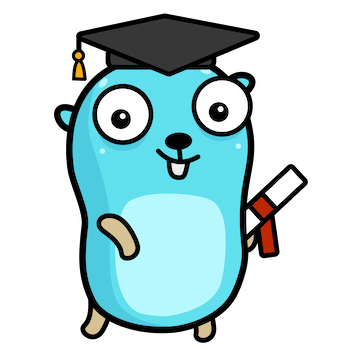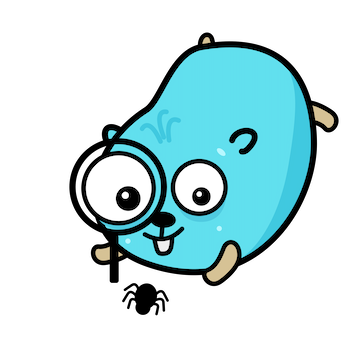Don't write clean code, write CRISP code
I’m sure we’re all in favour of “clean code”, but it’s one of those motherhood-and-apple-pie things that no one can reasonably disagree with. Who wants to write dirty code, unless maybe it’s for a porn site?
The problem, of course, is that few of us can agree on what “clean code” means, and how to get there. A rule like “methods should only do one thing”, looks great on a T-shirt, but it’s not so easy to apply in practice. What counts as “one thing”?
Over a lifetime of programming that began with a ZX81 and hasn’t quite ended yet, I’ve found a few principles enduringly useful. Principles are more flexible than rules, and might be more widely applicable. So here are my five rules for CRISP code in Go: they’re not necessarily in order of importance, except for the first one, but it makes a nice backronym.
Correct
Your code may have lots of other wonderful things to be said for it, but if it’s not correct, they don’t really matter. And, indeed, if we’re willing to give up correctness, we can presumably obtain any other attribute fairly easily.
It might seem obvious and not worth saying, but if incorrect code exists, and I think it does, then surely it is worth saying, because apparently someone didn’t get the memo.
What does it mean for code to be correct, actually? The straightforward answer is “it does what the writer intended”, but even that’s not quite right, because I might have intended the wrong thing!
For example, I might write a prime number generator while labouring under the erroneous impression that all odd numbers are prime. In this case, my code might produce the odd integers, as I requested, but still not be correct.
A good suite of tests, again like apple pie, is something just about everyone would love to have, even if they don’t always feel like putting in the necessary labour. And tests are a necessary, though not sufficient, part of any good program. No doubt there are some correct programs that don’t have tests, but who knows which ones they are?
A well-written test expresses what the programmer thinks the code should do under a given set of circumstances, and running it should give us a certain level of confidence about whether it actually does or not. Tests themselves can be incorrect, though.
This is one reason why we need to be very suspicious and sceptical of any given test. What does it look like it says? Does it actually say that? Is it the right thing to say? If it verifies the program’s result against some expected result, is the expectation correct?
If the test claims to cover some particular section of code, does it actually test the behaviour of that code in all important ways, or does it merely cause it to be executed?
Not having tests is a terrible situation to be in, but it’s actually slightly preferable to having tests that don’t work. A malfunctioning or insufficient test may give us false confidence in code that also happens to be incorrect.
Therefore, once you’ve written your tests, read them all again extremely carefully, with an adversarial eye. Programmers are incurable optimists: we always think our code will work, despite much evidence to the contrary. Instead, we should assume that if there can be a bug, then there is a bug. Humility isn’t a virtue often associated with software engineers, but it’s certainly something that good test writers know all about.
Even the most thoroughly tested code should not be assumed to be correct. It should be assumed to be incorrect. It almost certainly is.
Readable
Again, this might sound like something that doesn’t need saying: who’s arguing for unreadable code? Not me, but there seems to be a lot of it around, all the same. It’s not that anyone deliberately sets out to write unreadable code, of course; it just ends up that way because we mistakenly prioritise other virtues over readability.
Performance is one such virtue, and there are cases where performance genuinely matters. Not as many as you might think, though: computers are pretty fast these days, and since most of what they do is in the service of us humans, they can usually afford to take their time about it.
So, while readability isn’t quite as important as correctness, it’s more important than anything else. Readability, as Churchill said of courage, is rightly esteemed the first of qualities, because it is the quality which guarantees all others.
What is it that makes code readable, or not? I don’t think readability is something that you can add to your code: I think it’s what you’re left with when you’ve taken away all the things that make it hard to understand.
For example, a poorly-chosen variable name can put a bump in the reader’s path. Using different names for the same thing, or the same name for different things, is confusing. An unnecessary function call, added purely to satisfy some rule like “methods should be less than 10 lines”, breaks the reader’s flow.
It’s like reading an article and coming across an unfamiliar word: should you pause to look it up, and risk losing the train of thought, or struggle on and try to infer the meaning from context?
The best way to make any code more readable is, oddly enough, to start by reading it. But I mean something special by that. I don’t mean scrolling hurriedly through pages and pages of code, glancing and skimming to get a sense of what’s happening. That is a useful skill, but for other tasks.
Instead, we need to read code in a careful, sequential, intentional way. We need to begin at the beginning, and go on till we come to the end. If it’s not clear where the program begins, then that’s the first thing we need to fix.
As we follow the thread of execution of the program, we need to read each line carefully and then try to answer two questions about it:
- What does it say?
- What does it mean?
For example, consider the following line:
requests++What it says is clear: it increases the value of some
numeric variable requests by one. What’s not so easy to
work out is what that means. What is being counted in the
requests variable? Why is it being incremented? What
significance does that have? Where did requests get its
current value? What is its current value? When and where will
that value be checked? Is there some maximum value? What
happens when we reach it? And so on.
There may be perfectly good answers to all these questions, but that’s not the point. The point is, can the reader answer them just by looking at the code? If not, what can we do to provide the answers, or make them easier to find? By reading our own code as though we were new to it, we see it with fresh eyes and discover the parts that need more cognitive effort to follow.
Idiomatic
I don’t think this is quite the right word: I’d prefer “conventional”, but again that doesn’t fit with the CRISP backronym. Still, when people say “such and such is idiomatic”, what they really mean is “this is the conventional way to do it.”
Conventions are useful: there are lots of possible ways to lay out the controls for a car, for example, and the one we’re used to isn’t demonstrably optimal. We’re just used to it. There’s no law stopping a car manufacturer from putting the pedals in a different arrangement, but they don’t. Even if there were some demonstrable benefit, it wouldn’t be worth the cognitive cost to users: getting confused between the accelerator and brake pedal would be unfortunate.
Similarly, I think there’s great value in using conventional
names for things: in an HTTP handler, the request pointer is
always called r and the response writer w. If
there’s a universal convention, it’s worth following. You’ll also have
local and personal conventions. In my code, an arbitrary
bytes.Buffer is always named buf, the compared
values in my tests are always named want and
got, and so on.
An obvious example of a universal convention is err: Go
programmers always use this name to refer to an arbitrary error value. While we wouldn’t usually
re-use variable names within the same function, we do re-use
err for all the various errors that there can be throughout
the function. It’s a mistake to try to avoid this by creating variant
names like err2, err3, and so on.
Why? Because it requires a tiny bit more cognitive effort from the
reader. If you see err, your mind glides right over it with
perfect understanding. If you see some other name, your mind has to stop
to resolve the puzzle.
I call these tiny roadblocks “cognitive microaggressions”. Each is so tiny that its individual effect is almost unnoticeable, yet they soon pile up, and if you encounter them all day and every day, they have a significant effect on your quality of life.
As you write each line of code, you should be thinking “How much effort does it take to understand this? Could I reduce that somehow?” The secret of great software engineering is doing a lot of little things well. Picking the right names, organising code in a logical fashion, having one idea per line of code: all these go towards cumulatively making your code readable and pleasant to work with.
How do you learn what’s idiomatic and conventional? By reading other people’s programs, in the same careful and intentional way that we read our own. You can’t write a good novel if you’ve never read a novel, and the same applies to programming.
Programs found in the wild are of variable quality, and you should make sure to sample as wide a range as you can. It’s just as useful to read bad programs as good ones, though for different reasons. You’ll find mistakes even in good programs, and when you do, you’ll have learned something. But the most useful thing of all is to learn what everybody does.
Simple
Ah, simplicity. Is there any more slippery and deceptive concept? Everyone thinks they know simplicity when they see it, but oddly enough no two people agree on what “simple” means in practice.
As Rich Hickey has pointed out, simple isn’t the same as easy. “Easy” is familiar, low-effort, the thing we reach for without thinking. That usually results in “complex”, so getting it to “simple” can take a good deal of effort and thought.
One attribute that simple code tends to have is directness: it does just what it says on the tin. It doesn’t have weird and unexpected side effects, or conflate several unrelated things. Directness is inversely related to concision: if there are three similar tasks to do, a simple program will do it with three similar functions.
This is one reason people find it hard to write simple code: we’re all terrified of repeating ourselves. The DRY principle is so ingrained that we even use it as a verb: “we need to DRY up this function” (as Calvin noted, verbing weirds language).
But there’s nothing wrong with repetition in itself. I say again, there’s nothing wrong with repetition in itself (see?) It can be a valuable way of conveying emphasis. And if we find ourselves creating new abstractions to no purpose other than avoiding repetition, then we’ve gone wrong somewhere: that makes the program more complex, not more simple.
That leads us to another aspect of simplicity: frugality. Doing a lot with a little. A package that does one thing is simpler than one that does ten things. The fewer functions there are, and the shallower the stack, the simpler the program.
That might result in some long functions, and that’s okay. All due respect to Uncle Bob, but a function should be as long as it needs to be. Adding complexity purely to reduce the length of a function is a good example of a blindly-applied rule defeating common sense.
Simplicity, as Alan Perlis observed, does not precede complexity, but follows it. In other words, write the program first, then make it simple. Read the code and ask what it says, then ask yourself if you can find a simpler way to write the same thing.
Another place you can find simplicity is in naturalness. Any given language has its own Tao, its own natural forms and structures, and working with them generally gets better results than working against them. For example, you can use Go as though it were Java, or Python, or Rust, but it’s simpler to write Go programs in Go. Easier, too.
Performant
You might think it strange that I’ve listed this one last. Isn’t practically everything you hear or read about programming related to performance in some way? Yes, it is. But I don’t think that’s necessarily because performance is important so much as that it’s easy to talk about. What can be measured is what will be maximised, and it’s easy to measure performance: you can use a stopwatch. It’s much harder to quantify things like simplicity, or even correctness.
But if the code isn’t correct, who cares how fast it runs? To put it another way, we can make a given function arbitrarily efficient if it doesn’t have to be correct.
Similarly, if it’s not simple, we will waste far more programmer time on understanding it than we could ever have shaved off the CPU time it takes. And programmers are more expensive to run, per hour, than any CPU. Doesn’t it make sense to write code in a way that optimises for programmer time, not CPU time?
As I’ve noted elsewhere, performance doesn’t matter for the vast majority of programs. When it does, the best solution isn’t usually to make your code harder to read.
The saying “slow is smooth, and smooth is fast” applies here. If you tangle up your program in hopeless complexity to save a couple of microseconds off some loop, great, but that’s the last optimisation anyone will ever make to it.
Attempting to speed up complex code is usually counterproductive, because if you don’t understand it you can’t optimise it. On the other hand, simple programs are easy to speed up when you have to.
Nevertheless, we should be aware of the performance implications of the choices we make. If we didn’t need this task doing fairly quickly, we wouldn’t have given it to a computer. Another way to think about it is that an efficient program can do more in a given time, even if the actual time taken is irrelevant.
To be fair, even an inefficient program will run pretty fast: “the inside of a computer is dumb as hell,” Richard Feynman observed, “but it goes like mad”. That’s not to say that we can afford to waste compute cycles, because all computation costs energy, and we are already heating up our planet at a ludicrously unsustainable rate. It would be a shame if we ended up emitting a few extra gigatons of carbon just because we made some clumsy choice of data structure.
The idea of “mechanical sympathy” is helpful to bear in mind when you’re programming. It means that you have some understanding of how the machine works, fundamentally, and you take care not to abuse it or get in its way. For example, if you don’t know what memory is, how can you write efficient programs?
I often see code that blithely slurps in entire data files into a single structure, then proceeds to actually process them just a few bytes at a time. I learned to program on a machine with 1K of memory, or about a thousand words, and that will teach you the value of a byte, believe me.
I’m writing this, some years later, on a machine with about 16 million words of memory, and don’t run out of them quite so frequently, but nonetheless, memory matters.
For one thing, the more data you’re schlepping around the system, the longer it takes. And for another thing, however big your Kubernetes cluster, it nonetheless consists of physical machines with fixed, finite memory, and no container can use more than the total RAM of a single node.
So look after your bytes, and the gigabytes will look after themselves.